IT - Computing
Computing Curriculum Intent
At Bosmere Community Primary School, our curriculum is designed to inspire enthusiasm for learning, to ensure achievement and to nurture pupil health and well-being. We aim to develop
independent, creative and inquisitive learners who gain the confidence, resilience and skills needed to be learners for life and responsible citizens for the future. Our inclusive curriculum focuses on progressive subject specific knowledge, skills and understanding as set out in the National Curriculum. It promotes high aspirations by engaging pupils in rich and memorable learning challenges that take pupils beyond the classroom. Our approach allows pupils the opportunity to influence their own learning, placing particular emphasis on:
- Enquiry: fostering a sense of curiosity and problem solving
- Collaboration: opportunities to learn with and from each other
- Oracy: talk for learning to develop a rich vocabulary and clarity in communication
- Linking learning: identifying cross-curricular links in knowledge and skills and applying transferable skills where meaningful
- Identity: making the most of enrichment opportunities and local links, developing a sense of where we fit in the local and global community.
Introduction
The use of computers and computer systems is an integral part of the National Curriculum and knowing how they work is a key life skill. In an increasingly digital world there now exists a wealth of software, tools and technologies that can be used to communicate, collaborate, express ideas and create digital content. At Bosmere Primary School we recognise that pupils are entitled to a broad and balanced computing education with a structured, progressive, approach to the learning how computer systems work, the use of IT and the skills necessary to become digitally literate and participate fully in the modern world. The purpose of this policy is to state how the school intends to make this provision.
Aims
The school’s aims are to:
- Provide a broad, balanced, challenging and enjoyable computing curriculum for all pupils.
- Develop pupil’s computational thinking skills that will benefit them throughout their lives.
- Meet the requirements of the national curriculum programmes of study for Computing at Key Stage 1and 2
- To respond to new developments in technology
- To equip pupils with the confidence and skills to use digital tools and technologies throughout their lives.
- To enhance and enrich learning in other areas of the curriculum using IT and computing.
- To develop the understanding of how to use computers and digital tools safely and responsibly
The National Curriculum for Computing aims to ensure that all pupils:
- can understand and apply the fundamental principles of computer science, including logic, algorithms, data representation, and communication
- can analyse problems in computational terms, and have repeated practical experience of writing
computer programs in order to solve such problems
- are responsible, competent, confident and creative users of information and communication technology.
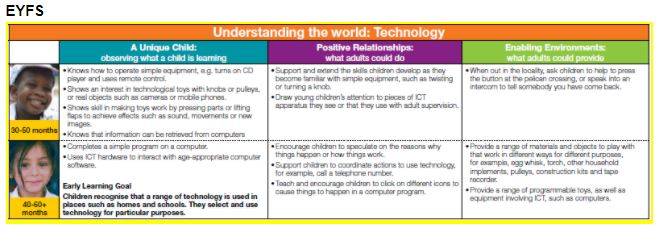
It is important in the foundation stage to give children a broad, play-based experience of IT and computing in a range of contexts, including off-computer activities and outdoor play.
Computing is not just about computers. Early years learning environments should feature IT scenarios based on experience in the real world, such as in role play. Children gain confidence, control and language skills through opportunities such as ‘programming’ each other using directional language to find toys/objects, creating artwork using digital drawing tools and controlling programmable toys. Outdoor exploration is an important aspect and using digital recording devices such as video recorders, cameras and microphones can support children in developing communication skills. This is particularly beneficial for children who have English as an additional language.
By the end of key stage 1 pupils are taught to:
- understand what algorithms are, how they are implemented as programs on digital devices, and that programs execute by following a sequence of instructions
- write and test simple programs
- use logical reasoning to predict the behaviour of simple programs
- organise, store, manipulate and retrieve data in a range of digital formats
- Communicate safely and respectfully online, keeping personal information private, and recognise common uses of information technology beyond school.
By the end of key stage 2 pupils are taught to:
- design and write programs that accomplish specific goals, including controlling or simulating physical systems; solve problems by decomposing them into smaller parts
- use sequence, selection, and repetition in programs; work with variables and various forms of input and output; generate appropriate inputs and predicted outputs to test programs
- use logical reasoning to explain how a simple algorithm works and to detect and correct errors in algorithms and programs
- understand computer networks including the internet; how they can provide multiple services, such as the world-wide web; and the opportunities they offer for communication and collaboration
- describe how internet search engines find and store data; use search engines effectively; be discerning in evaluating digital content; respect individuals and intellectual property; use technology responsibly, securely and safely
- Select, use and combine a variety of software (including internet services) on a range of digital devices to accomplish given goals, including collecting, analysing, evaluating and presenting data and information.
Implementation
Resources and Access
The school acknowledges the need to continually maintain, update and develop its resources and to make progress towards consistent, compatible computer systems by investing in resources that will effectively deliver the objectives of the National Curriculum and support the use of IT, computer science and digital literacy across the school. Teachers are required to inform the computing subject leader of any faults as soon as they are noticed. Resources if not classroom based are located in the computing suite. Computing network infrastructure and equipment has been sited so that:
- There are 4 trolleys of laptops across the school.
- Internet access is available in all classrooms.
- Each class from y1 – y6 has a timetabled slot for IT.
- The computing suite and laptops are available for use throughout the school day as part of computing lessons and for cross-curricular use.
- Pupils may use IT and computing independently, in pairs, alongside a TA or in a group with a teacher.
- The school has a computing technician.
The internet safe filtering system is called Surf Protect.
- A governor has been selected to take particular interest in computing in the school.
Planning
Lessons are planned using the National Curriculum document, KAPOW Primary and Purple Mash. Staying Safe online is taken from a variety of sources as above as well as Jigsaw (PSHE scheme of work) and Education For a Connected World cited in Keeping Children Safe in Education SEE page 96 of KCSIE)
For disadvantaged pupils, or those with SEND, the planning and delivery of the curriculum
may be personalised or adapted to meet individual needs. This could be through provision of additional scaffolding or sequencing learning differently. High expectations are set for all children and we aim to instil in them a love and confidence for the subject where they embrace challenge and understand its fundamental importance in life beyond the classroom.
Teachers must take account of these requirements and plan, where necessary, to support individuals or groups of pupils to enable them to participate effectively in the curriculum and assessment activities. During any teaching activities, teachers should bear in mind that special arrangements could be made available to support individual pupils. This is in accordance with the school inclusion policy. These children should be identified and discussed at phase meetings to ensure that appropriate provisions and/or interventions are effected.
Impact
Assessment and record keeping
We assess the children’s work in computing by making informal judgments as we observe the children during lessons. as to whether they have yet to obtain, obtained or exceeded the expectations of the unit and make adjustments to future planning accordingly.
At the end of the year a summative judgement is reported to parents in the child’s annual report.
The children’s work is saved on the school network and the school’s Purple Mash account. Other work may be printed and filed within the subject from which the task was set.
Monitoring and Evaluation
The subject leader is responsible for monitoring the standard of the children’s work and the quality of teaching in line with the schools monitoring cycle. This is through planning, lesson observations, pupil discussion, and evaluating pupil work.
The Role of the Subject Leader
There is a computing subject leader who is responsible for the implementation of computing policy across the school. Their role is to:
- offer help and support to all members of staff in their teaching, planning and assessment of computing.
- provide colleagues opportunities to observe good practice in the teaching of computing.
- maintain resources and advise staff on the use of digital tools, technologies and resources.
- monitor classroom teaching or planning following the schools monitoring programme.
- monitor the children’s progression in computing, looking at examples of work of different abilities.
- manage the computing budget.
- keep up-to-date with new technological developments and communicate information and
developments with colleagues
- lead staff training on new initiatives.
- attend appropriate in-service training
- have enthusiasm for computing and encourage staff to share this enthusiasm.
- keep parents and governors informed on the implementation of computing in the school.
- liaise with all members of staff on how to reach and improve on agreed targets
- help staff to use assessment to inform future planning.
- provide equality of opportunity using a range of teaching approaches and techniques
- use appropriate assessment techniques and approaches
- set suitable targets for learning as outlined in the inclusion policy.
- maintain up to date assessment records.
Staff Training
The computing subject leader will assess and address staff training needs as part of the annual development plan process or in response to individual needs and requests throughout the year.
Individual teachers should attempt to continually develop their own skills and knowledge, identify their own needs and notify the subject leader.
Teachers will be encouraged to use IT and computing to produce plans, reports, and communications and teaching resources.
Cross Curricular Links
As a staff we are all aware that IT and computing skills should be developed through core and foundation subjects. Where appropriate, IT and computing should be incorporated into schemes of work for all subjects. IT and computing should be used to support learning in other subjects as well as developing computing knowledge, skills and understanding.
Parental Involvement
Parents are encouraged to support the implementation of IT and computing where possible by encouraging use of IT and computing skills at home for pleasure, through home-learning tasks and use of the school website. Parents will be made aware of issues surrounding e-safety and encouraged to promote this at home.
In addition to the computing policy, the following policies are also available that related to the school offer for computing:
- E-Safety policy
- Anti Bullying Policy
- Acceptable use Policies
- PSHE policy
- KCSIE
